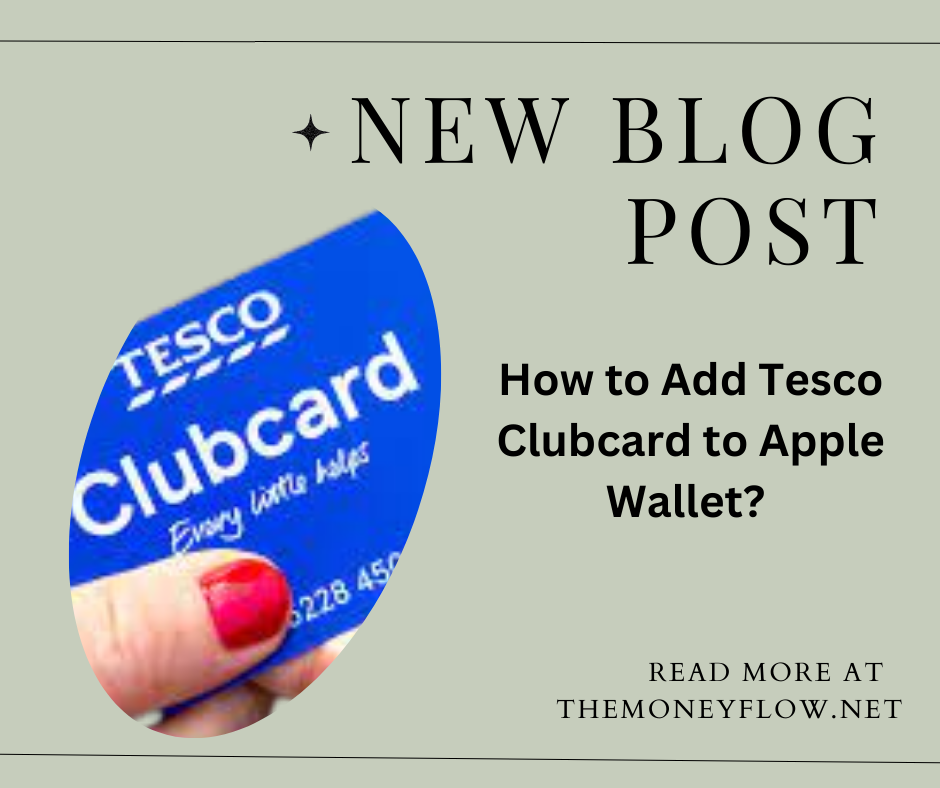
Supermarket loyalty cards have become quite popular among customers in the wake of today’s cost of living crisis. Loyalty card schemes are a great way to save some money off your shopping and enjoy perks and treats such as free meals and visits to the cinema.
What is a Tesco Clubcard?
One of the most popular loyalty cards is the Tesco Clubcard of the British supermarket chain Tesco. Using this Clubcard, customers get one Clubcard point for every £1 spent at Tesco. These points can be racked up to get huge discounts on your grocery shopping and exciting vouchers to be used at various partner organisations.
If you’re a regular Tesco customer and also use Apple Wallet, you must be looking for a guide on how to add clubcard to apple wallet for convenient access to the checkout.
In this article, we will take you through a step-by-step guide on how to add a Tesco Clubcard to your Apple Wallet to enjoy a hassle-free and quick shopping experience.
What are the requirements to add Tesco Clubcard to your Apple Wallet?
Before adding your Tesco Clubcard to the Apple Wallet, you must ensure to have the following factors prepared.
- You must have a Tesco Clubcard account.
- You must have your iPhone system updated to iOS 15 or later.
- You must download and install the Tesco Clubcard app on your iPhone.
- You must have your Tesco Clubcard number ready with you.
how to add tesco clubcard to apple wallet
- Start by opening the Tesco Clubcard app on your device.
- Next, you’re required to sign in to your Tesco Clubcard account. You must set it up before adding the Tesco Clubcard to your Apple Wallet.
- Once you’re signed in to your Tesco account, click on the “Clubcard” option. You must see a list of all the club cards associated with your account.
- From the list, you’re required to select the one you want to add to your Apple Wallet. Tap on the card and it will display more options.
- You must tap on the “Add to Apple Wallet” option and then, it will redirect you to the Apple Wallet app.
- Next, you must recheck your card details and confirm it. Then, tap on the “Add” option to proceed further.
- Voila! You’re done. Your Tesco Clubcard is now added to your Apple Wallet.
Now, you can use your Apple Wallet to make payments at Tesco purchases by simply opening the Apple Wallet app and selecting your Clubcard. You’re just required to hold it up to the scanner at the checkout to complete the process.
To Summarise
Supermarket loyalty cards like Tesco Club cards are beneficial for regular customers as they’re provided with several discounts and other perks while shopping at Tesco.
Many iPhone users majorly use the Apple Wallet service to make their payments. Adding Tesco Clubcard to the Apple Wallet makes it convenient to shop at the store.
You can easily add tesco clubcard to apple wallet by following the simple steps mentioned above.
We hope you found this article by themoneyflow helpful.


