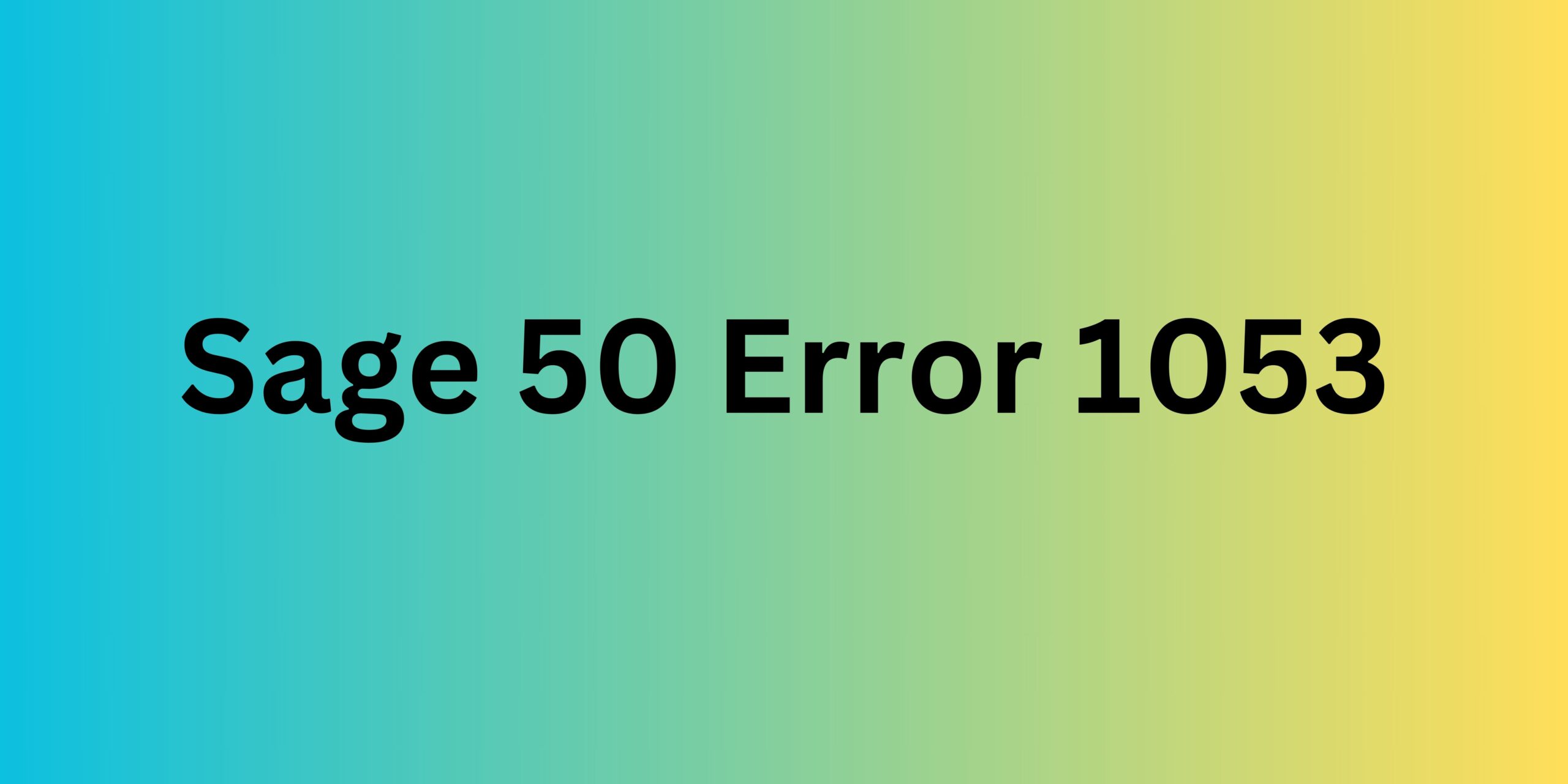
Sage 50 is a powerful accounting software, but like any technology, it can encounter errors. Error 1053 is one such hiccup that users may face. This guide aims to unravel the mystery and provide comprehensive steps to resolve Sage 50 Error 1053.
Understanding Sage 50 Error 1053
Error 1053 typically occurs when the Sage 50 service manager fails to respond, leading to disruptions in the software’s functionality. It’s crucial to understand the root causes before diving into the resolution.
Possible Causes
Service Manager Issues: The Sage 50 service manager might face difficulties starting or responding.
Corrupted Program Files: Damaged or corrupted program files can trigger Sage 50 Error 1053.
Interference from Security Software: Antivirus or firewall settings may hinder Sage 50’s processes.
Outdated Software: Running an outdated version of Sage 50 can contribute to errors.
Resolution Steps
Restart Sage 50 Service Manager:
- Access the Services window (Windows key + R, type “services.msc”).
- Locate “Sage 50 Database Connection Manager” and “Sage 50 Intelligence Reporting Service.”
- Right-click, select “Restart.”
- Confirm if the error persists.
Repair Sage 50 Installation:
- Navigate to Control Panel > Programs and Features.
- Locate Sage 50, right-click, and choose “Change” or “Repair.”
- Follow on-screen instructions to repair the installation.
- Reboot your system and check for errors.
Update Sage 50:
- Ensure you are using the latest version of Sage 50.
- Visit the Sage website, download, and install the latest updates.
- Reboot your system after the update.
Check Antivirus/Firewall Settings:
- Temporarily disable antivirus and firewall.
- Run Sage 50 to see if the error persists.
- If resolved, adjust security settings to permit Sage 50 processes.
Reinstall Sage 50:
- Uninstall Sage 50 from Control Panel.
- Download the latest version from the official website.
- Install the software and restore your company data.
Verify Windows Service Dependencies:
- Open Services (Windows key + R, type “services.msc”).
- Check dependencies of Sage-related services.
- Ensure all required services are running.
Seek Professional Assistance:
- If all else fails, contact Sage support.
- Provide detailed information on the issue for prompt and accurate assistance.
Preventive Measures:
Regular Backups:
- Back up your Sage 50 data regularly to avoid loss during troubleshooting.
Security Software Configuration:
- Configure antivirus and firewall settings to exclude Sage 50 from potential interference.
Stay Updated:
- Keep Sage 50 and your operating system up to date to benefit from bug fixes and enhancements.
Conclusion
Resolving Sage 50 Error 1053 requires a systematic approach, addressing potential causes one step at a time. By following these comprehensive steps and adopting preventive measures, you can ensure a smooth Sage 50 experience. If challenges persist, don’t hesitate to seek assistance from Sage Support Services for expert guidance.


