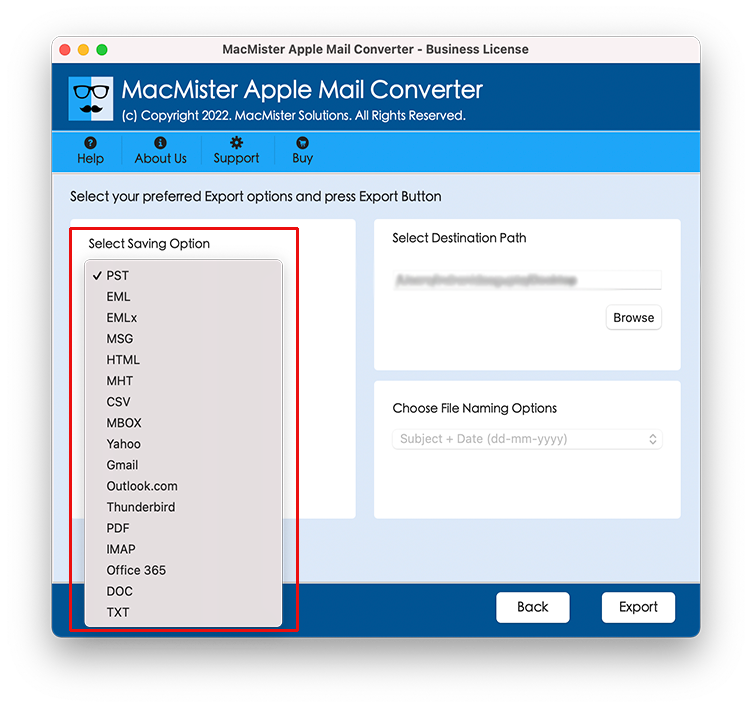
Are you trying to transfer Mac Mail to Outlook on Mac OS? If so, you’re on the right page. Here, we’ll go over everything you need to know and provide a step-by-step tutorial for converting Apple Mail emails to Outlook PST format with 100% accuracy.
Apple Mail v/s PST File
Apple Mail is the default email client for Apple devices, including Mac computers, iPhones, and iPads. It is a software application that allows users to send, receive, and manage their email messages. Apple Mail supports various email protocols such as IMAsP (Internet Message Access Protocol) and POP (Post Office Protocol), allowing users to access their email accounts from different providers. It offers features like organizing emails into folders, creating rules for email filtering, and integrating with other Apple services.
On the other hand, PST refers to a file format used by Microsoft Outlook, which is a popular email client primarily used on Windows operating systems. PST files are used to store email messages, attachments, contacts, calendar entries, and other Outlook-related data. They provide a way to back up and archive email data locally on a user’s computer. PST files can be imported into Outlook to restore email data or exported to transfer data between different Outlook installations.
Hassle-Free Solution for How to Transfer Mac Mail to Outlook on Mac?
MacMister Apple Mail Converter for Mac Tool is one of the best and most direct approach to transfer Mac Apple Mail to Outlook PST on Mac computer with all emails, contacts, notes, calendars, tasks, attachments, etc. without Outlook installation. The tool can convert all mailbox data to Outlook PST without any data manipulation. This wonderful software also provides the facility to import Mac Mail to multiple file formats and email clients like Office 365, Thunderbird, IMAP, Gmail, Yahoo, DOC, HTML, MHT, CSV, PDF, MBOX, MHT, EML, EMLx, MSG, etc. Let’s examine the software’s functioning in printing Mac Apple Mail to PST format on macOS-
Download and run the Mac Apple Mail to PST Converter on your Mac computer. Now, upload Mac Mail data using Add Files or Add Folder button.

Then, select PST as the output option and apply other Advanced Settings.

After that, press the Export tab to start the final process.

Remarkable Traits of Apple Mail Converter for Mac Tool
- Mac Mail to PST Converter allows users to convert multiple Apple Mail files to PST file format at once on macOS without any file size limitations.
- It provides two options for loading Apple Mail mailbox data into the program’s interface.
- Users can import all of their Mac Mail data, including calendars, emails, contacts, tasks, notes, and more, with this utility.
- Users can import Apple Mail to Outlook PST on Mac OS with 100% accuracy and exactness.
- Additionally, since it is a stand-alone software, there is no need to install Outlook or any other third-party software.
- The software is compatible with all Windows OS, Mac OS and supports Outlook 2019, 2016, 2013, 2010, and earlier editions.
Final Words
The most frequently asked question, “How to Transfer Mac Mail to Outlook on Mac,” is answered in this blog post. We tried to explain the technique in the best way possible here so that users can import Apple Mail files to PST format without difficulty. Even the free demo edition of this software allows you to check out how it works. With this, you’ll be able to convert the first 25 items from each opted Mac Apple Mail folder to PST for Mac OS without cost.


