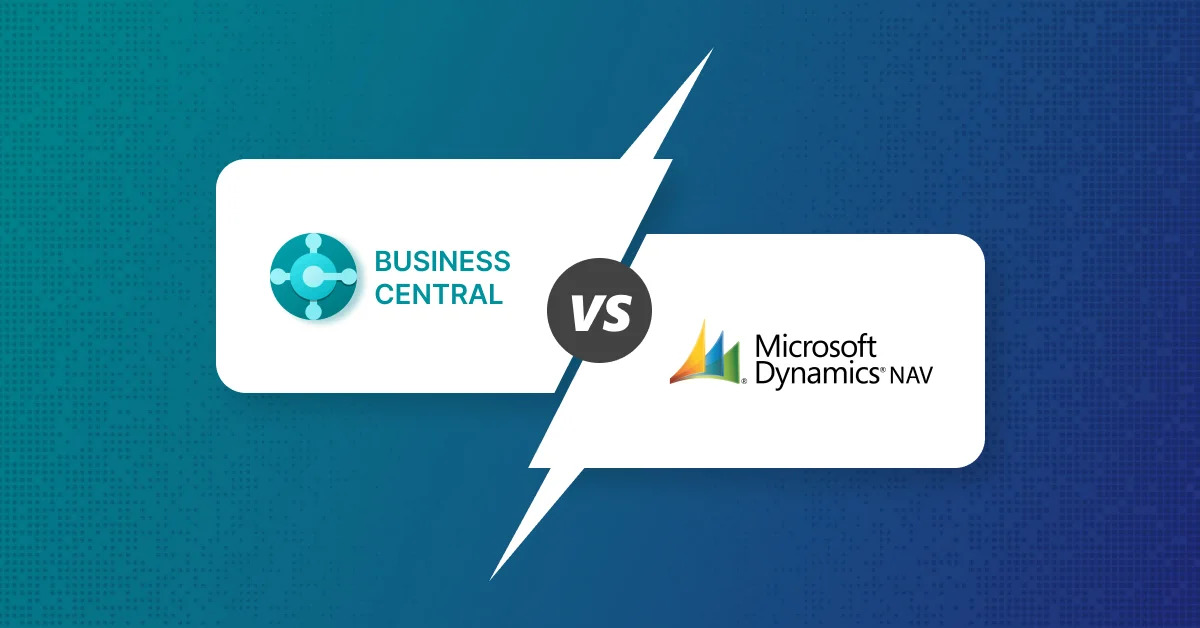
Businesses must adapt to the ever-changing business environment in order to remain competitive. One way to achieve this is by upgrading your existing systems and technologies. For many businesses that have been relying on Microsoft Dynamics NAV 2009, the logical step forward is upgrading to Microsoft Dynamics 365 Business Central.
In this blog, we’ll explore the significance of this upgrade and how it can be facilitated with the help of a Dynamics 365 partner.
Why Upgrade from Dynamics NAV 2009?
1. Embracing Modernity and Efficiency
Microsoft Dynamics NAV 2009 has served businesses well, but it’s essential to acknowledge that technology has come a long way since then. Business Central, as a part of the Dynamics 365 family, offers a range of benefits that can revolutionize your business operations.
These include cloud-based flexibility, better integration with other Microsoft solutions, and enhanced features for finance, supply chain, and customer relationship management.
2. Enhanced User Experience
User experience is crucial for productivity and overall satisfaction. With the upgrade to Business Central, users can expect a more intuitive and user-friendly interface, making daily tasks simpler and more efficient.
This not only reduces the learning curve for new employees but also improves the overall productivity of your team.
3. Data Security and Compliance
In today’s business environment, data security and compliance are non-negotiable. Microsoft Dynamics 365 Business Central offers advanced security features and compliance certifications, giving you peace of mind that your sensitive business data is well protected.
This is particularly important as data breaches and cyber threats continue to pose a significant risk to businesses.
4. Seamless Integration with Microsoft Solutions
If your business uses other Microsoft solutions, such as Office 365 or Power BI, upgrading to Business Central offers seamless integration, making data sharing and management across platforms more efficient and effective.
The upgrade not only modernizes your ERP system but also brings your business into the Microsoft ecosystem seamlessly.
The Role of a Dynamics 365 Partner
Upgrading from Dynamics NAV 2009 to Business Central is a complex process that requires careful planning, expertise, and a well-thought-out strategy. This is where a Dynamics 365 partner becomes indispensable.
These partners are certified experts in Microsoft Dynamics solutions and have a wealth of experience in guiding businesses through the upgrade process.
1. Assessment and Planning
A Dynamics 365 partner will begin by conducting a thorough assessment of your existing Dynamics NAV 2009 system and your business processes.
This assessment is vital in understanding your specific needs and customizations. Based on the assessment, a tailored upgrade plan will be created to ensure a smooth transition.
2. Data Migration
Data is the lifeblood of your business, and ensuring a seamless data migration is a critical part of the upgrade. A Dynamics 365 partner will help you plan and execute data migration, making sure that all your historical data is transferred accurately to Business Central. This ensures that you don’t lose valuable historical business insights.
3. Customization and Training
Your Dynamics NAV 2009 system may have been customized to suit your unique business processes. A Dynamics 365 partner will assist in replicating these customizations in Business Central to ensure that your business operations continue to run smoothly. They will also provide training to your team to familiarize them with the new system.
4. Testing and Support
Before fully implementing Microsoft Dynamics Business Central, extensive testing is carried out to identify and resolve any issues. Your Dynamics 365 partner will also provide ongoing support, ensuring that your system runs smoothly and addressing any questions or concerns that may arise.
Benefits of Working with a Dynamics 365 Partner
- Expertise: Dynamics 365 partners are certified experts, ensuring that the upgrade is done right the first time.
- Time Savings: With their experience, they can expedite the upgrade process, minimizing disruptions to your business.
- Reduced Risk: Their knowledge of potential challenges and pitfalls can help mitigate risks during the upgrade.
- Cost-Effective: While there’s an initial investment, working with a partner can save you money in the long run by preventing costly errors.
Dynamics 365 Implementation and Support
Beyond the upgrade, ongoing Dynamics 365 implementation and support are critical to your business’s success with Business Central. As a Microsoft solutions partner, you’ll have access to a wide range of services to help you optimize your ERP system.
1. Ongoing Support
A Dynamics 365 partner will provide continuous support to ensure that your Business Central system operates seamlessly. This includes addressing issues, providing updates, and ensuring your system is always up to date.
2. Custom Development
Your business may evolve, and your ERP system should evolve with it. Dynamics 365 partners can offer custom development services to tailor your system to your changing needs.
3. User Training
Ensuring that your team is well-versed in using Business Central is essential for maximizing its potential. Dynamics 365 partners offer training programs to keep your staff up to speed.
Conclusion
The upgrade from Dynamics NAV 2009 to Business Central is a significant step forward for businesses looking to modernize their operations and improve efficiency.
This transition is made smoother and more effective with the assistance of a Dynamics 365 partner, who can guide you through every step of the process, from assessment to ongoing support.
As a Microsoft solutions partner, they have the expertise and experience needed to ensure your business capitalizes on the advantages of Dynamics 365 Business Central.
Don’t miss out on the opportunity to unlock new possibilities for your business – consider the Dynamics NAV 2009 to Business Central upgrade today.


